Assumptions:
You already have a working ELK cluster (5.x).
Azure Account
Step 1: Storage account
Create Storage Account:
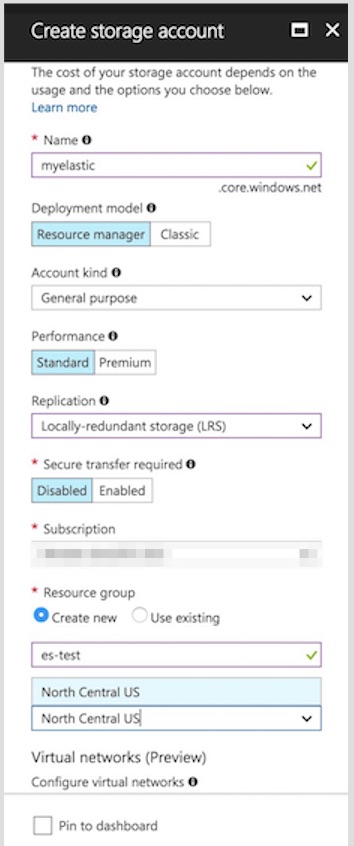
Step 2: Get Credentials
Get Storage account name and key
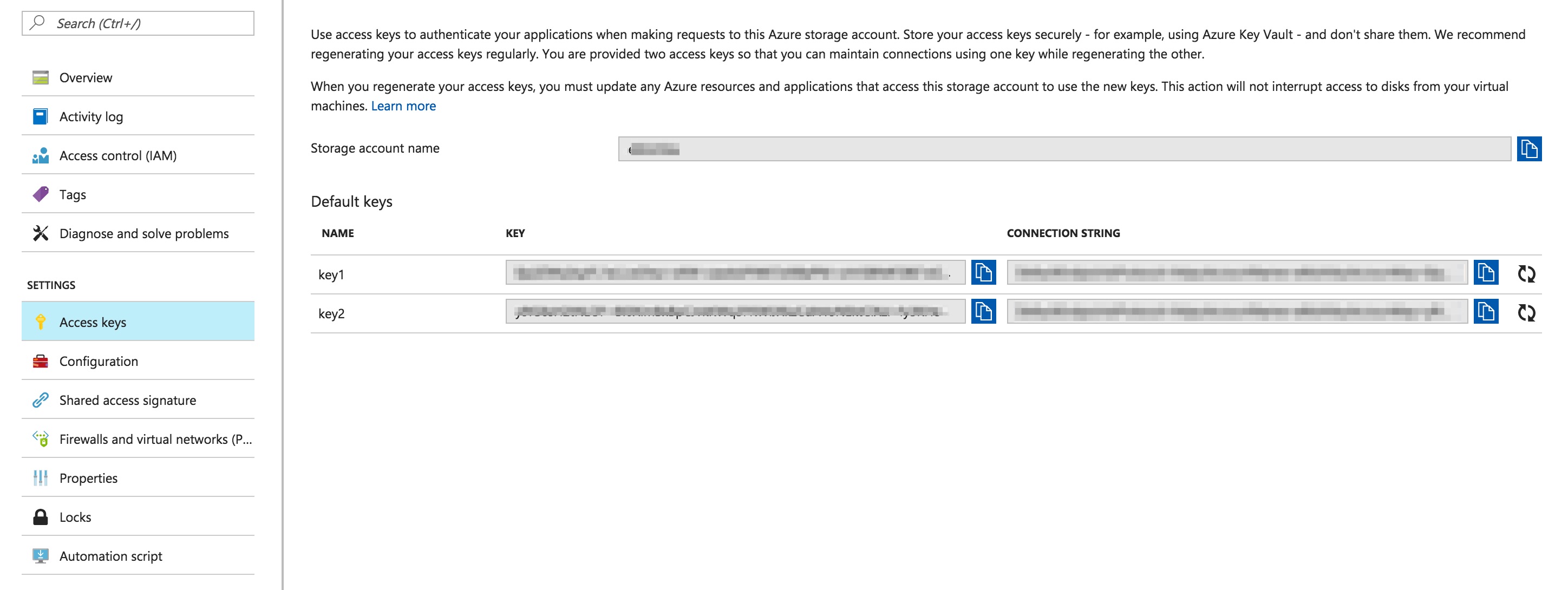
Step 3: Install azure plugin
Ssh into all elastic search nodes.
Go to /usr/share/elasticsearch/
Run sudo bin/elasticsearch-plugin install repository-azure
Step 4: Update config
Go to /etc/elasticsearch/elasticsearch.yml. Add your Azure configuration
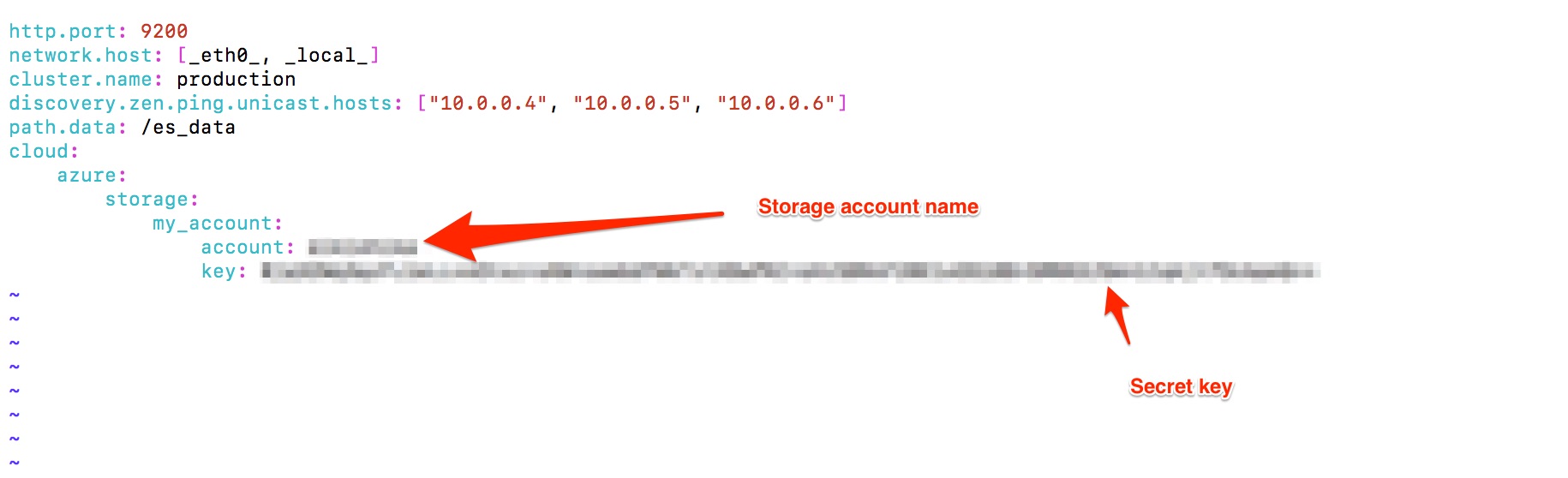
Restart sudo service elasticsearch restart
Step 5: Create snapshots
Open Kibana portal and Click on Dev Tools
Configure Repository
1 2 3 4 | |
Create Backup
1
| |
List snapshots
1
| |
Step 6:
Go to Storage account. Click on “Containers” to see the snapshots.
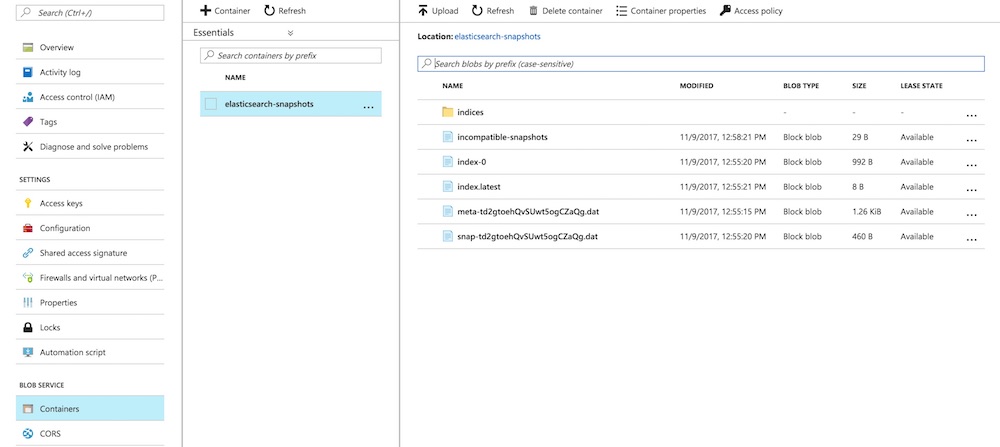
Restore from Azure storage account
Step 7:
Follow step 1 to step 4 to configure your new cluster.
Step 8:
Close all the indices
1
| |
Step 9:
Restore from snapshot
1
| |