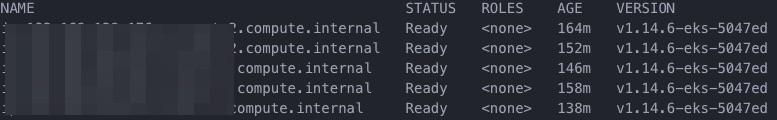There are two things you need to do to upgrade Kubernetes in EKS.
Unlike Azure AKS where you can upgrade with a single button, in AWS EKS you need
to upgrade the cluster and worker nodes separately.
Upgrade Cluster
=> Login into AWS console.
=> Go to EKS services.
=> Click on Clusters
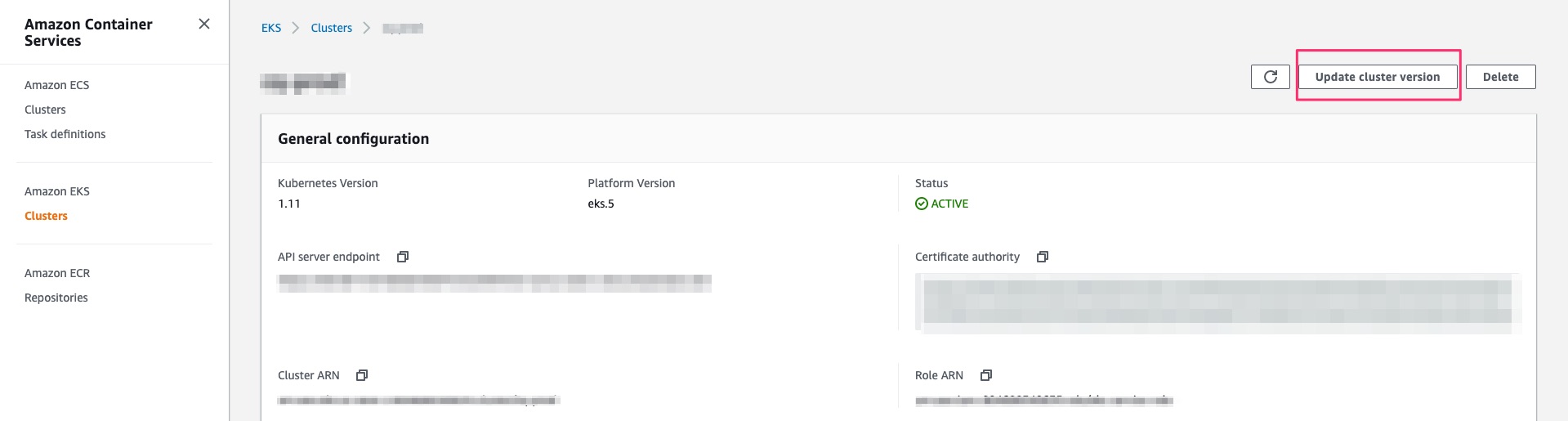
Upgrade Worker Nodes
Reference Link: https://docs.aws.amazon.com/eks/latest/userguide/update-stack.html
Step 1:
Go to Worker node cloud formation stack and click on Update
Step 2:
Click on “Replace current template”
Paste the following URL: https://amazon-eks.s3-us-west-2.amazonaws.com/cloudformation/2019-09-17/amazon-eks-nodegroup.yaml
Click “Next”
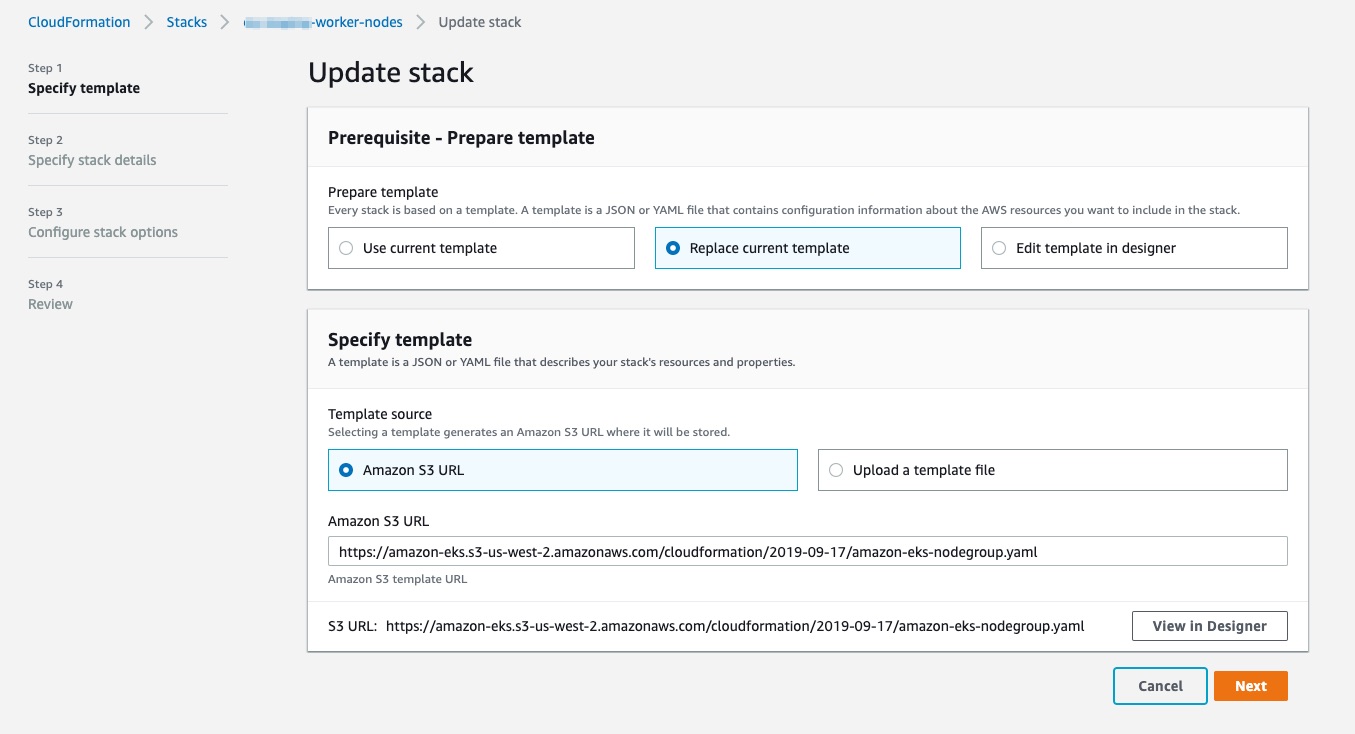
Step 3:
Update the following parameters
1
| |
1 2 | |
1 2 3 | |
Leave the other fields to default
Click “Next”
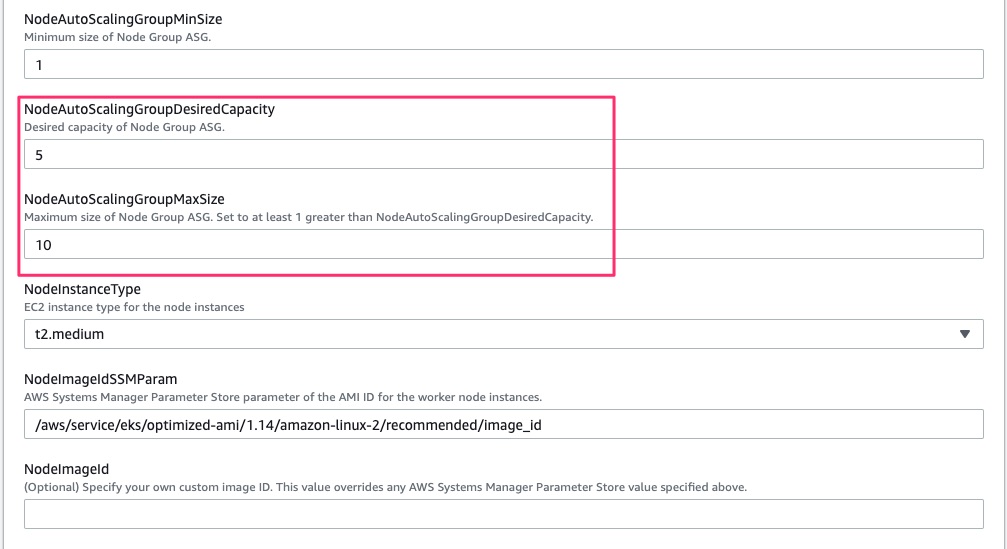
Step 4:
Go to last page and check the box. Click “Update”
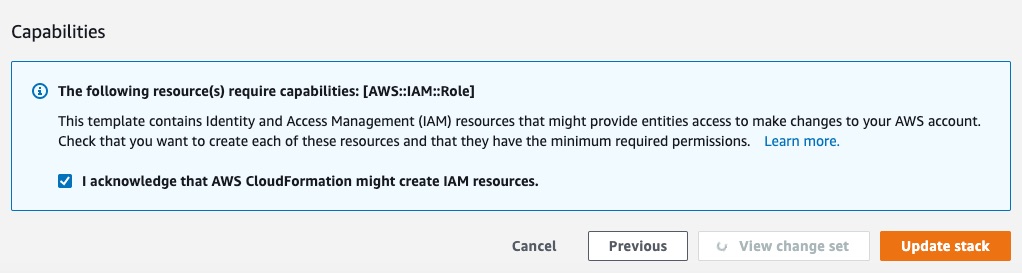
Once the stack is updated, Connect to your cluster. You should see your version upgraded to 1.14
kubectl get nodes